

Secure verification is just a few, simple steps away!
At Team One Credit Union, our top priority is the security of our Members' financial information. Due to a significant increase in cyber threats, Email Authentication will be removed as a method of confirming identity for our Online Banking services. SMS verification will be the preferred method for receiving alerts and other notifications triggered by important events, such as changes to your personal information. SMS, or Short Messaging Service, is a text messaging service that allows short text messages to be sent. SMS is a more secure option, as it offers two-factor authentication and is less susceptible to phishing attacks.
To ensure a seamless transition away from email authentication, we ask you to make sure your Online Banking profile phone number is up-to-date and SMS verification is active. By making this change, we are striving to provide you with the highest level of security and protection possible.
Easily set up your verification through our Team One mobile app by following these steps:- Login to your Team One Credit Union app and click "more" in the lower right corner
- Go to "Settings" > "Contact"
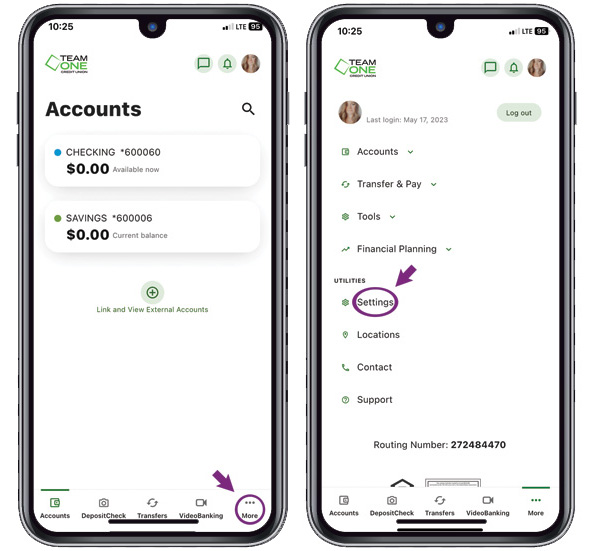
- Confirm that a SMS compatible mobile device is selected as your preferred contact number
- Click on the mobile device number and enable SMS text messages
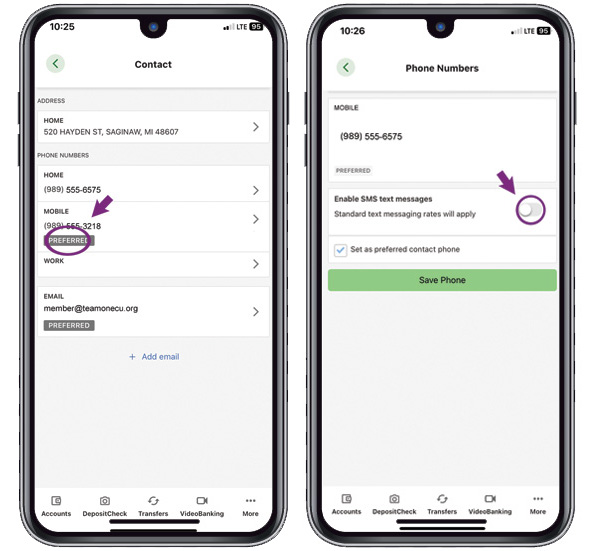
You can also set up your verification through Team One Online Banking:
- Login to your Team One Credit Union account and click your account icon in the upper right corner
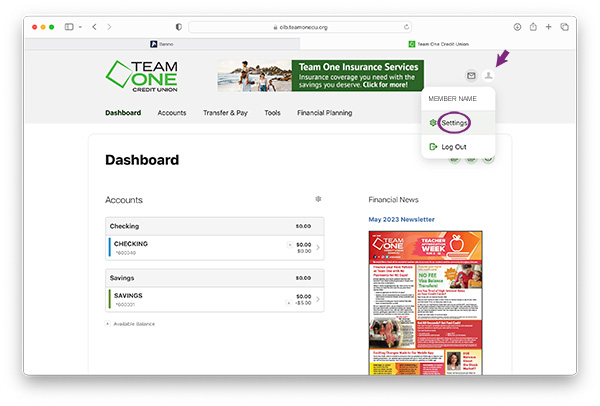
- Go to "Settings" > "Contact"
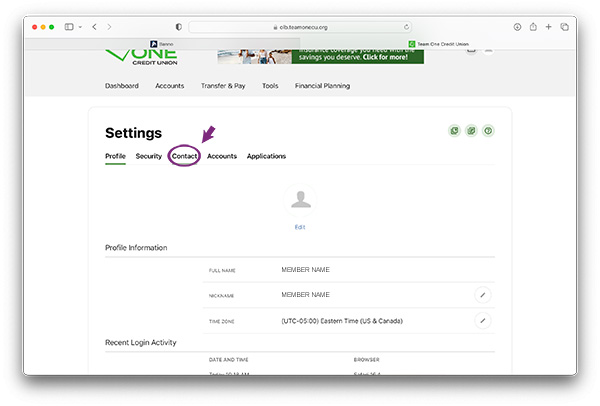
- Confirm that a SMS compatible mobile device is listed
- Click on the box below to enable SMS text messages
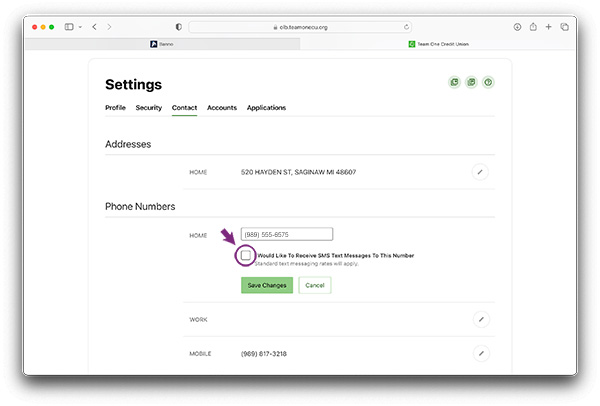
Questions? Connect with us through Video Banking or call 888-288-3261.

